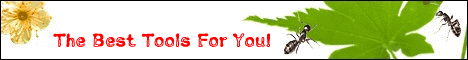|
|
| File Size: |
75KB |
| Update Time: |
2009-03-18 |
| Developer: |
|
| Description: |
AdriaBLOCKS is a simple puzzle game. In this game various shapes are falling from the top of the playfield towards the bottom. Each shape stops falling ("is placed") when it either hits the bottom of the playfield or a previously placed shape. When a shape is placed each row is checked weather it is full. Full rows are removed from the playfield and all shapes (or shape parts) above are lowered making place for new shapes to be placed. The end of the game is when a new shape cannot fall since it immediately hits a previously placed shape. Thus, the goal of the game is to gather as many points as possible (avoiding "Game over" as long as possible) by rotating/moving the falling shape so it is placed in the best position. Scoring Each placed shape adds 10〜Level to your score. Each row filled and deleted also increases your score by an amount depending on the Level and on how many rows are deleted at once. This means that removing 3 rows at once brings you more points that removing 3 times one row. Level is simply denoting the speed of the falling shapes, 1 beeing the slowest and 11 the fastest. Levels are either increased automaticaly every 2000 points achieved or changed manualy. There are 2 ways to manualy change the Level: , Increase the level while playing the game by pressing the key 7 , With the Levels submenu: Before you start the game you can set the "start level" - the level at which you wil start to play the game. When you pause the game by pressing the clear key (back key) while playing and enter the Levels submenu from the Main menu. By selecting a level you change the actual playing level while the start level remains the same. You can not decrease the level below the automaticaly set level (score/2000) so the Levels submenu items start from the lowest level available. Level 11 can be achieved only automaticaly. Game controls are strait-forward. You can use: , the down key (or Key 5) to move the shape down as far as possible. , the right key (or Key 6) to move the shape one column to the right , the left key (or Key 4) to move the shape one column to the left , the up key (or Key 2) to rotate the shape , the Key 8 to move the shape one row down , the Key 7 to increment the Level , the clear key (or back key) to get back to the main menu (pausing the game) , the end key to end the game
|
| Download: |
AdriaBLOCKS
|
 |
|