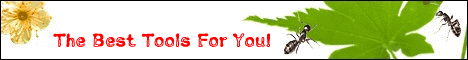|
|
| File Size: |
261KB |
| Update Time: |
2009-03-22 |
| Developer: |
|
| Description: |
TRIAL] Be in range of your WiFi connection. After creating an active WLAN connection BeInRange application starts to monitor the level of WiFi signal. When leaving the range (or getting close to the WiFi medium or weak signal level) the program informs users about possibility of interrupting the active connection. Users may configure different alert types: vibration, sound, vibration and sound; the number of alert repeats (from 1 to 3); the sensitivity of the application which determines at which WiFi signal the application will start the alarm. BeInRange application works on all S60 3.0 WiFi enabled devices.
|
| Download: |
Be In Range
|
|