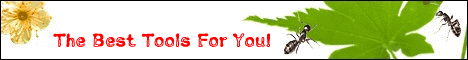|
|
| File Size: |
40KB |
| Update Time: |
2009-03-22 |
| Developer: |
|
| Description: |
Also known as "geo tagging"
Launch Nokia Location Tagger application.
On the main screen, you will see the status of your GPS module. It will show the coordinate
if GPS module is active.
Otherwise, it will show "Searching".
To tag pictures with GPS coordinates, simply use the built-in Camera application.
Press the Camera button of your
device to take pictures as usual.
When Nokia Location Tagger is running in the background, you will see small icon at the
top left corner of Camera¡¯s view finder.
This indicates the status of GPS module:
Green: GPS module is active.
Amber: Nokia Location Tagger is connecting to GPS module or searching for GPS coordinate.
Red: GPS module is inactive.
|
| Download: |
LocationTagger v1.0
|
|