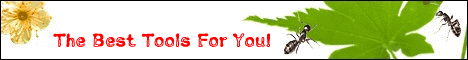|
|
| File Size: |
274KB |
| Update Time: |
2009-04-06 |
| Developer: |
|
| Description: |
Palm OS port of Quake 3D. This port is based on the work of yoyofr.
Installation:
Download the executable and unpack the .zip file. Place the .prc into /Palm/Launcher of your memory card. Place the .zdk into /Palm/Programs/ZQuake of your memory card. Now you need files from the original Quake 3D. You can also use the files from the demo version. Place the ID1 folder into /Palm/Programs/ZQuake of your memory card.
Comments:
Please use it on your own risk. You may encounter bugs or crashes. Im not responsible for anything. If you like, you can email me bug reports or feature requests. Please see the included "changes.txt" file for version history.
Features:
* Version 2.1
* based on yoyofrs version 1.2
* supports different resolutions (landscape, portrait or left-handed)
* needs Palm OS 5.x (an ARM processor) and a lot of dynamic memory
* adjustable button layout
* virtual keyboard and support for stylus-controlled view
* IR keyboard and BT gamepad supported
* 2-Player mode over bluetooth
* multi-player mode over TCP/IP (Internet)
* Treo enhanced: keyboard and rumble
Whats new?
* [NEW] Treo-enhancements also on Treo 680 and Treo 755
* [FIX] key handling in MP menu
* [FIX] raised the client limit to 8
* [NEW] if no MP-mode selected, FakeMP (aka Bots) are possible
Bots How-To with chronobot:
copy the chronobot folder into the ZQuake folder on your card
overwrite the config.cfg file from cbots with the one from ID1 (fixes key redefining)
select cbots in the launcher and launch the game
launch a new MP game
inside the game: open the console, enter "impulse 101" to spawn one bot
|
| Download: |
ZQuake
|
 |
|