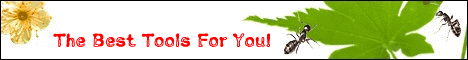|
|
| File Size: |
3KB |
| Update Time: |
2009-02-20 |
| Developer: |
|
| Description: |
1. Choose a video channel Click around mSnack and find the video channels that interest you. Get a quick look at each channel by hitting the preview button, then click Get This Channel on My Phone. You control what you get, and when you get it-and we donot charge you a thing! 2. Enter your mobile number Once you have picked a channel, you will be prompted to enter your mobile number and indicate your carrier. mSnack will never, ever share this information with anyone for any reason. Ever! We send short video clips to your phone 3. We will send short video clips to your phone mSnack will send you a text message to confirm your phone number. This text will also provide a PIN to enter onto mSnack.com in order to activate your order. Once you do, get ready to receive delicious video snacks on your phone. Enjoy! Choose a video channel Its easy to opt-out If you would like to discontinue a channel that just arrived on your phone, reply STOP to 76225 (S-N-A-C-K). If you choose to stop all incoming channels, text STOP ALL to 76225. If you would prefer to discontinue a channel via our Web site, log on to your account and hit the Remove button next to the appropriate channel.
|
| Download: |
mSnack Mobile Videos
mSnack Mobile Videos
|
 |
|