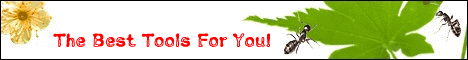|
|
Cellica Mobile Database Viewer Plus |
| File Size: |
778KB |
| Update Time: |
2009-09-19 |
| Developer: |
|
| Description: |
Cellica Mobile Database Viewer v2.0 View MS Access, Oracle, FoxPro, dBase, MS Excel and Any ODBC Compliant Database on Series 60 phone. Apply filters, Sort Orders.Make a phone call from transferred database directly. View MS Access, Excel, Oracle, Foxpro, dBase, or any ODBC enabled database on Series 60 Smart phones like 6600, 6670 etc. View one record at a time or all at once. Make a phone call from your transferred database directly. Just use desktop Database Viewer software component to transfer your desktop database to mobile phone and use Smart phone side DBViewer component to view it on Smart phone. Make phone call from transferred database for selected field. When you finished with a phone call, Press and hold Menu key on your phone, The application switching window opens showing a list of application that are currently open. Here select DBViewer, to work again on DBViewer. Features : * View MS Access, MS Excel, Oracle, FoxPro, dBase and Any ODBC Compliant Database. * Make a Phone call from transferred database for selected field. * Apply filters, Sort Orders or apply any SQL Select query to get expected database contents. * View database tables: all at a time or record at a time. * Easy browsing: By considering the Mobile structure, we provided very easy navigation facility. All operations can also be performed via numpad keys on Mobile. * Just transfer database (.pdb which you have saved on your PC) to your S60 Smart phone using any Communication media such as Bluetooth, IR, USB Cable, Phone side application will automatically detect that file on your phone and you are able view database immediately there.
|
| Download: |
Cellica Mobile Database Viewer Plus
|
 |
|