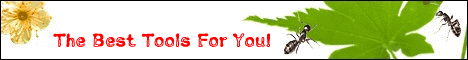|
|
Haali Reader 2.0 build 264 |
| File Size: |
790KB |
| Update Time: |
2009-03-17 |
| Developer: |
|
| Description: |
The main window consists of the text pane, the progress bar and the menu/toolbar. Drag the stylus over the text pane to select text, use Tools->Copy to copy the selected text to the clipboard. Tap text to perform dictionary lookup (if "use dictionary" is selected in general options). While in dictionary mode you can enter words directly into the main window to perform word lookup. Double tap any white space to toggle full screen mode. Tap on the progress bar moves the current position in the document. Tap on the small arrows at the ends of the progress bar moves current position to the next/previous contents item. Toolbar buttons provide shortcut access to the following menu items in order from left to right: back, forward, contents, add bookmark, find, find next, copy.
Main features: Last viewed position in file is saved on exit; ClearType support; Any font/size can be selected; Fullscreen and landscape mode; Colors can be adjusted; Text search; Dictionary support. tapping a word opens a translation window; Table of contents and bookmarks; Multiple columns support (1-4); PRC/PDB files support (plain text and XML only, HTML is not supported); Built-in ZIP archives support; Autoscroll (controlled from keyboard/buttons only, settings are in Options->Buttons).
|
| Download: |
Haali Reader 2.0 build 264
|
 |
|