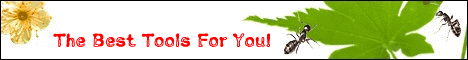|
|
| File Size: |
59KB |
| Update Time: |
2009-05-06 |
| Developer: |
|
| Description: |
Normal
Simply enable the flashlight until the application is started again or the configurable timeout occurs (60 seconds by default). This mode can be used for a prolonged period. I have only tested it up to 5 minutes though.
Bright
The Bright mode is exactly the same as the Normal mode, with the only difference being that the LED is more bright. This mode is equal to the short moment when you make a photo with flashlight on. Note that this mode does stress the LED and should not be used for prolonged periods. I have used this up to a minute without problems.
Blink
The Blink mode turns the LED on and off in specific intervals that you can configure in the registry. An example of usage is the bike light.
SOS
This is extensive mode that supports sending custom morse code. The text to be sent via morse code signals can be configured in the registry. This defaults to "sos ", thus the SOS name for this mode. NOTE that the flashlight timeout does NOT interrupt a text. It checks if the timeout occurred when it starts over again and quits when it reached the timeout.
PTT
The Push-To-Torch mode. When your device has a key you can map to hold, you can use this feature to keep the light on as long as the key is pressed. The AT&T Fuze is one of those devices with a PTT button.
|
| Download: |
TorchButton
|
 |
|