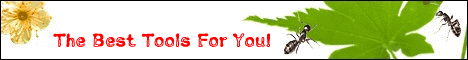|
|
VNC plus Virtual Network Computing for Mobiles v1.3.4 |
| File Size: |
119KB |
| Update Time: |
2009-02-23 |
| Developer: |
|
| Description: |
provides an easy and convenient way for anyone to access, enjoy the navigation and perform tasks on a desktop or laptop PC from a mobile device. Whenever you need to check your e-mail, edit the document, install or start a new application or write a quick note to your co-worker - with VNC+ it is possible.
Just install the application on your Java phone or BlackBerry handheld, enter your IP host address and the password used in VNC on your desktop and you are ready to view and experience the mini desktop on your cell phone.
There are VNC+ versions for next mobile handhelds:
J2ME and Symbian;
BlackBerry RIM.
The application is ideal for system administrators, IT managers, helpdesk and support personnel and many others using VNC server on their Windows, Mac or Unix platforms.
Multi OS support: Windows, Mac, Unix Remote access. Access your files, e-mails, documents, edit and send them on the go.
Ability to access any computer remotely. With the IP address and a password you can access any computer remotely.
Program Management: Install and Remove applications on your PC remotely from a mobile device.
One-time fee with all future updates included free of charge.
7-days free full functional trial mood.
Zoom in and zoom out modes. Change the mode for more convenient view and work.
Direct Input. Select this option to type.
Mouse and Keyboard options. Turn one or the other one on depending on the task you are trying to accomplish. Chose "Mouse" for selection and "Keyboard" for typing.
Send shortcut. You can copy, cut, paste or edit your document.
Scroll Mode. Convenient for scrolling your desktop faster.
Virtual keyboard for touchscreen handsets.
HotKeys. Assign Hotkeys for all of the above features.
Note:
Two-part installation is required: VNC+ mobile client and VNC Desktop Service. VNC+ application requires VNC service to be installed and running on your PC.
Virtual Network Computing (VNC) is a desktop sharing system which uses the RFB (Remote FrameBuffer) protocol to remotely control another computer. It transmits the keyboard presses and mouse clicks from one computer to another relaying the screen updates back in the other direction, over a network.
VNC is platform-independent: a VNC viewer on any operating system can connect to a VNC server on any other operating system. There are clients and servers for almost all operating systems and for Java. Multiple clients may connect to a VNC server at the same time. Popular uses of the technology include remote technical support, and accessing files on one`s work computer from one`s home computer.
|
| Download: |
VNC plus Virtual Network Computing for Mobiles v1.3.4
|
 |
|