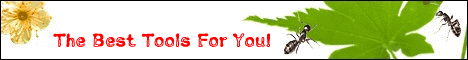|
|
| File Size: |
151KB |
| Update Time: |
2009-02-24 |
| Developer: |
|
| Description: |
Tired of making expenses reports for your boss? Loosing much money because of bad budget management? Use Expenses and your time for expenses tracking will be definitely reduced.
Expenses 2.0 for Series 60.3 is a mobile finance software that helps you to track your private and business expenses.
Using Expenses for Series 60.3 you do not need to remember all your expenses during the business trip and make the expenses reports manually. Just record your expenses when you are on your way and with one click send the ready report to your PC. The report can separate expenses by types, currencies and time, so it is ready without editing.
For private budget, you can add the bill to your expenses reports right in the supermarket. You will have the whole budget in one place, with daily, weekly or monthly reports if you wish. The reports will show you the expense percentage spent on every expense type.
Expenses for Series 60.3 save your time and save your money, optimizing your budget. It is unbearable tool for home and business finance.
In version 2.0 the following new features were added:
In settings is now allowed to change font colour and font size of the on screen reports. In Preferences two new settings were added: Font Size and Font Colour, allowing to choose from a predefined list of colours and fonts. Then the chosen colours and fonts apply for the on screen report.
Protect application with password. Add Password change to Settings (Enter old password, Enter new password, Repeat new password)
Modify and add new categories ĘCin Settings a new category Categories were be added. By default there are Business and Personal. Their names can be edited, but these two categories can not be deleted. User can add new categories as many as he wishes.
Key Features:
Customisable expenses list view of all your expenses, including your personal notes
Application options let you personalize the main page view, report view, all used expenses types, currencies and payment methods
When recording a new expense, your most used expenses types will come first in the list to avoid much scrolling
Personal and Business expenses are kept separately
You can make a personal note to every expense
You can get the total of your all expenses just with one click
Report on screen can be made, with chosen data sorting, currency and expenses period
Easy export to MS Excel (universal CSV format)
Registration Information
The trial version is limited for 10 days. A license code based on IMEI is provided upon purchase.
|
| Download: |
Expenses v2.0
|
 |
|