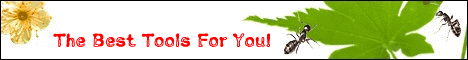|
|
| File Size: |
8440KB |
| Update Time: |
2009-03-13 |
| Developer: |
|
| Description: |
Turn your iPhone or iPod touch into a wifi touchpad and keyboard for your Mac.
iTap turns your iPhone or iPod touch into a WiFi-enabled touchpad and keyboard for your Mac or your PC. Simply connect your iPhone or iPod touch to the same WiFi network as your computer.
Ever stood in front of an audience giving your presentation, and wished you wouldnt need to walk over to your laptop to switch to the next powerpoint slide? Or got annoyed that you can control your TV remotely, but not the PC you use for watching movies? iTap solves all of these problems, without the need to buy an additional device like a bluetooth mouse.
In addition to standard mouse features like pointing and clicking, iTap also allows you to scroll horizontally and vertically. Simply place two fingers on the screen of your device and scroll through content by swiping the fingers horizontally or vertically. (Horizontal scrolling is currently only supported with the Mac receiver software).
Instead of forcing you to hit tiny buttons or scrolling areas with your fingers, iTap exploits the advanced multi-touch capabilities of the iPhone and iPod touch to provide the experience of a real touch pad.
Switching from the trackpad mode to the keyboard is a simple 3 finger swipe gesture. Thus no screen space is wasted by menus or additional buttons. The keyboard allows sending characters directly to your computer.
Everyones taste is different - and iTap respects that. Portrait or landscape mode? One or two buttons? Pointer and scrolling speed? Tap on the screen to click? All things that you can configure according you your very own set of preferences.
Our iTap receiver software can be used without installation on both Macs and PCs. Simply download the correct version (Standard Mac version, or the portable PC version), store it on a USB pen drive, and take it with you wherever you go.
iTap does not require complex setup or entering IP addresses manually. It has advantages in every aspect compared to other trackpad solutions. The most important are security, usability and features.
|
| Download: |
iTap 2.2
|
 |
|